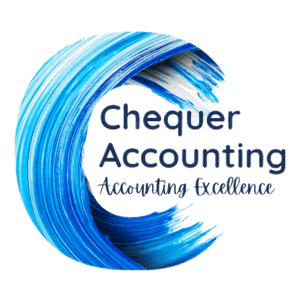Are you making the most out of your accounting software? Whether you’re a seasoned user or just getting started, there are always ways to optimise your experience and streamline your processes. In this article, we’ll explore five expert tips to help you maximise the efficiency of your accounting software, saving you time and effort while gaining valuable insights into your business performance.
Tip 1: Simplify Data Entry with Bank Feeds Integration
One of the most time-consuming tasks in accounting is manual data entry. Fortunately, many accounting software solutions offer bank feeds integration, allowing you to automatically import transactions from your bank accounts directly into your software. By connecting your bank feeds, you can eliminate the need for manual entry, reducing the risk of errors and saving valuable time that can be better spent on strategic tasks. Take advantage of this feature to ensure your financial records are always up-to-date and accurate.
Tip 2: Optimise Invoicing with Product Setup
Invoicing is an essential aspect of any business, but it can quickly become a tedious and time-consuming process if not managed efficiently. To streamline your invoicing workflow, consider setting up invoice items as products within your accounting software. By doing so, you can create a library of commonly sold items or services, complete with descriptions, prices, and tax information. This allows you to generate invoices quickly and accurately, saving you time and ensuring consistency across your transactions.
Tip 3: Save Time with Recurring Transactions and Bank Rules
Managing recurring transactions such as monthly subscriptions, rent payments, or utility bills can be a repetitive and time-consuming task. However, most modern accounting software offers features for setting up recurring transactions, automating the process entirely. By configuring recurring transactions within your software, you can ensure that these expenses are recorded accurately and on time, without the need for manual intervention each month.
Tip 4:Automate Payroll Processes
Managing payroll can be a complex and labour-intensive task, especially for businesses with multiple employees. Fortunately, modern accounting software offers robust payroll features that can help automate many aspects of the process. From calculating leave entitlements to processing super payments and managing timesheets, leveraging these features can save you significant time and effort while ensuring compliance with relevant regulations. By fully utilising your software’s payroll capabilities, you can streamline your payroll processes and minimise the risk of errors or oversights.
Tip 5: Harness the Power of Reporting
Your accounting software is more than just a tool for recording transactions—it’s also a powerful analytics platform that can provide valuable insights into your business performance. Take advantage of reporting features to track key metrics such as revenue, expenses, and cash flow. By regularly reviewing these reports, you can identify trends, spot opportunities for improvement, and make informed decisions to drive your business forward. Whether you’re analysing sales trends, monitoring expense patterns, or evaluating profitability by product or service, reporting capabilities can help you gain a deeper understanding of your financial performance.
In conclusion, by implementing these five tips, you can unlock the full potential of your accounting software and maximise efficiency in your financial operations. From simplifying data entry to automating payroll processes and harnessing the power of reporting, there are countless ways to streamline your workflows and gain valuable insights into your business performance.
With the right approach and expert guidance, you can optimise your accounting software to support your business growth and success.
Save time and book online!